What is OpenDaylight?
As per wikipedia:
The OpenDaylight Project is a collaborative open source project hosted by The Linux Foundation. The goal of the project is to accelerate the adoption of software-defined networking (SDN) and create a solid foundation for Network Functions Virtualization (NFV). The software is written in Java.
Sometimes installation of these tools can get a little difficult since they are not very well documented.
Easiest way to getting started with OpenDaylight
This assumes that Java is already installed on your system.
Download “Pre Built Zip File” or “Pre Built Tar File” from here
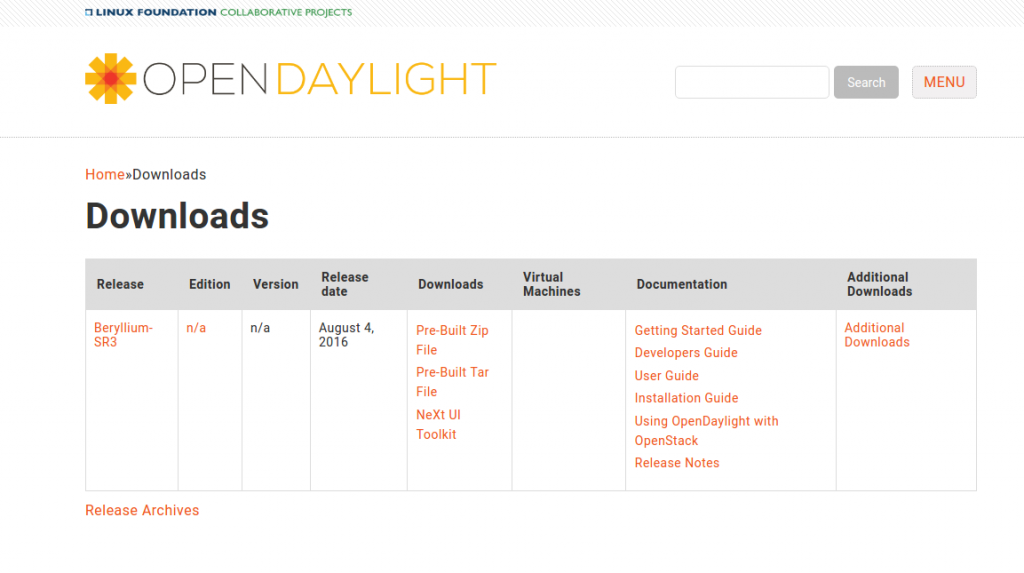
Extract the downloaded file.
Go inside extracted folder and run
./bin/karaf
In the shell which appears type in the following:
feature:install odl-l2switch-switch odl-mdsal-apidocs odl-dlux-all odl-restconf
After this, to access your DLUX console go to http://localhost:8181/index.html
Default username: admin, password: admin
To test it fire up your mininet vm and enter the following command
sudo mn --topo=minimal --controller=remote,ip=192.168.56.1,port=6633
Replace 192.168.0.109 with the IP of system on which ODL is installed.
Thanks for dropping by 😀 If you face any problems during the installation you can comment here and I’ll try my best to help you out.